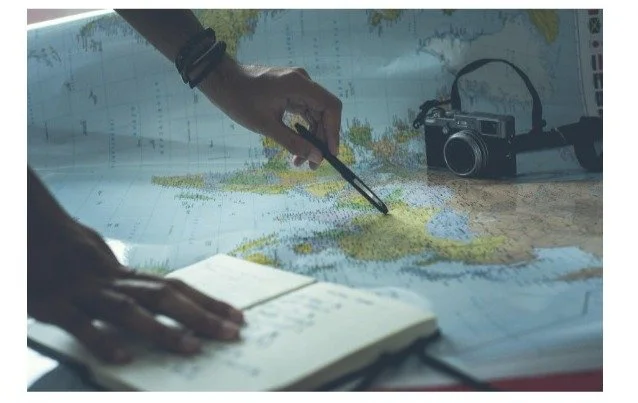What is Pulse Mode on Geek Bar Vape?
Geek Bar is flying high.
Previously it won the Hall of Fame Award at the 2023 MENA Vape Awards. Now, the bar grabbed a Gold Award at the 2024 London Design Awards.
All because the brand focuses strongly on disposable design. That’s how they bring innovative features to the bars.
Pulse Mode is one of them.
To give you (beginners and experienced) a top-notch vaping experience, Geek Bar came up with this.
But what is a Pulse Mode?
It’s a feature that changes almost all the other functions in the bar just to give you a flavorful, thick cloud vaping. The hits will be powerful but tastier. Overall, it’s going to be smooth.
Here comes the best part– it’s quite reasonable. Check out Geek Bar Pulse Price to find and grab the perfect partner.
What Is A Geek Bar Vape?
Just recently, this bar made headlines by winning an award. So, it’s become more popular than ever.
Geek Bar Vape is a disposable line of the brand “Geekvape”. It’s a Chinese-manufactured company launched in 2015.
They meticulously craft the bars with love for adults wanting to vape smarter. It’s their claim and quite true.
Geekvape came up with a series of disposable vapes just to provide you with high-tech devices yet “refreshingly reasonable”.
You get desirable vape features like–
Innovative additions
High puff counts
Intense flavors with multiple options
Sleek look
User friendly
Long battery life
Geek Bar won Gold in the Product Design category in 2024 at the London Design Awards for its innovative PULSE X.
The disposables simply stand out for their straightforward vaping solutions and unique features. For this, it’s quite popular among vapers.
Introduction To Pulse Mode
One of the latest features added to the e-cigs.
Pulse Mode is a vaping feature that fires in short bursts or “pulses” rather than longer ones. There should be a button for the job.
As you press, the mode changes from the usual continuous output to a pulsing shot every 0.2 seconds.
Such pulsing action maintains a steady power throughout each puff to ensure stronger hits and tastier flavors.
Result: You have a more consistent and flavorful vaping experience.
Although it’s an advanced feature in sub-ohms and other mods, you’ll find it in disposable vapes.
Geek Bar is ‘allegedly’ the first brand that has integrated such functions into its devices.
In Pulse Mode, it generates thicker and more flavorful clouds while lasting up to 7,500 puffs. Meanwhile, the standard mode offers around 15,000 puffs but a milder experience.
How Does Pulse Mode Work On Geek Bar Vape?
Usually, vapes deliver a continuous amount of power to the heating elements. However, things are different in the Geek Bar pulsing technique.
The Pulse Mode works by— alternating the power output and delivering smaller pulses to the coil that heats the juice.
It creates an optimal temperature for vaporizing the e-liquid.
Consequently, you get to enjoy–
Intense flavor
Thick cloud production
Smooth vaping experience
Pulse Frequency
On Geek Bar, the pulsing output happens every 0.1 or 0.2 seconds. So, the frequency can range between 5Hz and 10Hz.
This means– 5 to 10 times every second.
Flavor Intensity
The short bursts of power help trigger the juice to vaporize more efficiently. This makes the flavor profile stronger.
Eventually, each note stands out while taking a drag on Geek Bar.
Power Levels
The power levels in Pulse Mode change. It can switch and pulse between 10 watts and 20 watts.
Puff Count
It drops the puff count from 15,000 to 7,500 only to give you thicker and flavorful clouds.
Temperature Management
Such a pulsing technique maintains a consistent coil temperature on the Geek Bar throughout the draw. Because the mode typically controls the output, it keeps the coil from getting too hot.
This further helps prevent dry hits and burning of the e-juices.
Battery Life
Pulse Mode can help extend battery life since it’s not constantly delivering power.
If you're looking for a reliable option, explore a wide range of disposable vape 10mg for a convenient and flavorful vaping experience.
Benefits of Using Pulse Mode on Geek Bar Vape
Enhanced Flavor Intensity
Optimal Cloud Production
Consistency in Draws
Reduced Heat Buildup
Customizable Experience
Improved Coil Longevity
Battery Efficiency
Satisfying User Experience
When To Use Pulse Mode On Geek Bar Vape?
Here’s when you might wish to use Pulse Mode on Geek Bar.
Impact Of Pulse Mode On Short Vs. Long Vaping Sessions
How To Enable And Disable Pulse Mode On Geek Bar Vape?
Step 1: Charge The Device
Make sure to charge the Geek Bar fully to operate the device.
Because Geek Bar is mainly draw-activating disposable, using it will be straightforward.
Step 2: Locate The Switch
The Geek Bar Pulse switch is right on the bottom.
You might find the button’s color different from the body. For instance– the Watermelon Ice flavor has a red body but the switch might be in Yellow.
Step 3: Activate or Deactivate The Pulse Mode
Now simply toggle the switch up or down.
Pulse Mode: Sliding the tab upwards will turn on Pulse Mode. This instantly drops the puff count to 7,500 but makes the flavor more intense and clouds thicker. It changes the icon on the LED display and you’ll see a “rocket” sign ensuring it.
Regular Mode: The middle position refers to regular mode which means– you get a milder experience lasting up to 15,000 puffs.
Close Mode: Moving the button down closes off the airflow and powers down the bar.
3 Common Issues with Pulse Mode and How to Troubleshoot
Some of the Pulse Mode problems are–
1. Battery Drain Issues
Sometimes Pulse Mode can cause faster battery draining, especially if you use it frequently.
In this case, you have two options–
Moderate your usage.
Use it until the power goes between 10 and 30%. Then charge it properly.
Choose a higher-capacity Geek Bar model.
2. Inconsistent Hits
If Pulse Mode doesn’t deliver consistent hits, the culprit might be an almost depleted battery or an overused coil.
In this case, consider doing these–
Charge the device fully
Replace the bar
3. Device Overheating
Pulse Mode regulates temperature well. However, longer vaping sessions without any breaks could cause overheating.
So, if the Bar feels too hot, stop using it for a few minutes. Let it cool down.
Then use it.
Comparison: Pulse Mode vs. Other Vape Modes
Frequently Asked Questions
What is Pulse Mode on Geek Bar Vape?
It’s an innovative feature to enhance the vaping experience.
Pulse mode delivers power output in short bursts to increase flavor intensity and cloud thickness.
Does Pulse Mode improve flavor and vapor production?
Yes, it does.
Pulse Mode reduces the puff count but vaporizes the e-juice more efficiently which eventually helps improve flavor and vapor production.
Can Pulse Mode damage my Geek Bar Vape?
No.
Geek Bar designed pulse mode to regulate temperature and battery life. So, it helps prevent the bar from wearing out.
Is Pulse Mode better for experienced vapers?
Yes.
Pulse mode is suitable for both experienced vapers and beginners if they relish vaping flavors.
How long does the battery last in Pulse Mode?
Pulse Mode is more efficient.
The battery may last 4 to 6 hours in Pulse mode if used on a full charge.
However, the actual duration depends on usage patterns.
Enjoy Enhanced Flavor With Geek Bar Pulse Mode
Since the brand came out, it has become popular among vapers for its design and innovative features. Pulse Mode is one of them too.
The mode makes sure to give you a richer vaping experience. It lets you enjoy every note of the flavor.
Plus, the mode maintains temperature and battery life so you can have fun till the last puff.