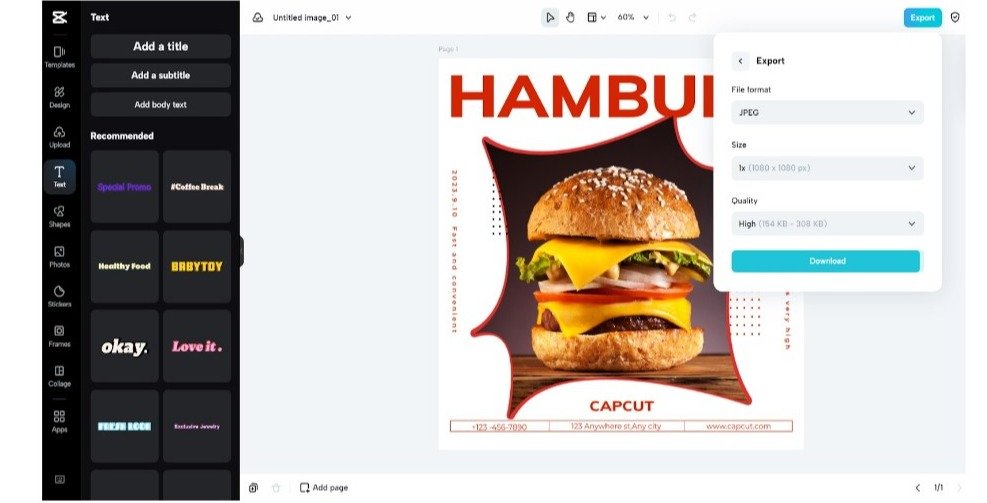CapCut’s Online Photo Editor- Worth Using or Not?
Choosing the best online photo editor for editing photos is a difficult thing, especially if you want perfect transformations. On the internet, you will find a great range of interactive editors for photo editing but most of them are costly. Even if an editor is cheap or economical, it doesn’t allow downloading the edited content for free. Instead, it places its watermark on the edited photos which limits your opportunities to share it anywhere else. In contrast to all of them, the online photo editor by CapCut is the one that comes with the most exciting free features along with watermark-free downloads.
Is CapCut Online Photo Editor Worth Using?
Yes, the CapCut online photo editor is worth using for a great number of reasons. On top of everything, it is the best among all because it offers all the professional photo editing features for free. Besides being free, it comes with the latest AI technology that automates a great number of editing functions. Hence, it doesn’t only bring perfection to the editing results but also saves time by generating quick results.
Besides these reasons, there are several other things that make this editor worth using for all. For example, it allows free signup for all without inquiring about your credit card or bank account-related information. So, this makes it more secure and helps it win the trust of users. Also, it brings more confidentiality and security to your financial information. In addition, it allows you to transform as many photos as you want without bothering about the daily limit. In fact, there is no limit involved and hence it allows you to create as many photos as you want using this incredible editor.
What Else Makes It Worth Using?
Besides the above-discussed things, here are a few more that make this editor worth using. Let’s have a look at what are these.
Lots of photo editing tools
The CapCut’s online editor comes with lots of photo editing tools that an online photo editor must have. For example, it comes with a great variety of themes, filters, photo effects, text effects, shapes, collage formats, and resizing options. It also allows you to trim your photos or crop them if you want. It also allows you to adjust the colors of your photos or manually adjust the brightness, contrast, exposure, etc.
AI-based creative features and functions
Moreover, it also comes with AI-based creative features and functions if you want to use them. In this editor, you will find AI-based functions such as photo upscale, old photo restoration, color corrector, etc. Besides, you will also use it to sharpen image online, portrait generation, low-light image enhancement, etc.
Free personal and commercial templates
Another mesmerizing thing is that this online photo editor comes with hundreds of free personal/commercial templates. All of these are free to use and allow making impressive transformations through prebuilt designs. You can’t only choose any of these templates but can also edit them in any way you want. You can also download these templates to your device after transformations.
Free Cloud Storage
Last but not least, you also get free cloud storage with this incredible online photo editor by CapCut. You can use this free space to save your photos for a lifetime as they won’t be deleted from here until you do it yourself. So, build a great collection of your transformed photos here using this free cloud storage and cherish them forever.
Steps to Use Online Photo Editor
Using this online photo editor by CapCut comprises only the following four steps.
Step 1: Sign up
First, create your free user account by free signup option on the CapCut website. Then, verify this newly created account through the link or code that you receive in your email. Once done, click on the sign-in or login button and log into your CapCut account.
Step 2: Upload
From the tools section on the homepage, click on the online photo editor. Use the Upload button to import your photos from either your device storage or from your Dropbox, Cloud, or Google Drive.
Step 3: Edit
Use different creative tools to edit the photo that you have uploaded here. For example, you can generate the matching colors for it or resize it using an image resizer. You can also use image background remover or background generator tools. Besides, you can also use an image cropper, text effects, or image converter from one form to another.
Step 4: Export
After making all the desired changes, click on the Export button to download your photo to your laptop.
Conclusion
It is not wrong to say that CapCut’s online photo editor is highly worth using due to its mindblowing tools, features, functions, and benefits. For example, it doesn’t only make impressive transformations but also saves time and money. So, use this incredible editor while editing your next photos and see the results yourself.